Cyberpunk dreaming with Midjourney (Tutorial)
I admit it first, I love Midjourney, in its all weirdness, the sensation of blending images with few powerful prompts is a powerful tool. The imperfections, seek for that perfect variation, tuning the image until the magic wanes off due to over-engineering it.
First, I'll share my initial story, let's then become familiar with the tooling. It is pure magic and a worthy medium of its own.

I had to delve into cyberpunk. My mind had readily this collection of images, spaces, palettes, gibsonesque situations. Thoughts bouncing from those well memorized pages of Neuromancer, endless games of CP2022, and near-future dystopic motion pictures.
Half an hour later, I prompted Midjourney like no tomorrow.









One image especially struck me the most - how could a machine create this image of pure elegance and symbiose of glass, gold, and cybernetics?

This left me completely speechless for a moment.
Then I went about and wrote a Twitter thread on the subject and generated a small storyline with short musical piece.
Today I messed around with Midjourney - and I see the potential for it as a visualization tool for writing stories or storyboards.
— Toni Saarikko (@tonisaarikko) June 4, 2023
Excited, I went around having discussion of this with two friends of mine, opposing the idea, having notion of AI diminishing creativity and talent. pic.twitter.com/qhW2yjrpAC
Midjourney has it all, from exploring various art styles, to pushing ones imagination to limit. Its tooling of composition is still random, and with introduction of zoom functionalities in Midjourney 5.2, we start to get somewhere with it.
Let's start building then
Trust me, it is easy.
How to get started with Midjourney?
First of all, there are two things to setup.
- Install Discord, if you haven't already done so. It is a messaging platform and Midjourney uses its infrastructure to provide tooling to use the service. It is awesome.
- Head to https://www.midjourney.com/ and subscribe to one of their plans
So yes, that means you need whip up your credit card, but I assure you, a lot more lesser things have been charged on it than Midjourney. There's the option for monthly or annual billing, trialling it out should cost more than a pint of craft beer.
Setup the server, join one of the newcomer rooms, and if you're feeling adventurous enough, setup direct messaging with Midjourney Bot to make things more easier.
Then you start prompting. That's where /imagine command comes into play.
/imagine command
This is the bread and butter, root of all things, very heart and core of Midjourney. Imagine.
Midjourney generates images in two ways, there is the fast mode and relaxed one. For the former, you pay for the speed either by tier or top-ups. First tier gets 200 minutes of fast time, it will suffice, unless you prompt daily several pieces. Relax mode becomes available in the two higher tiers, where you can choose when time is not the essence and save those fast computing minutes for something else.
Using /imagine is easy. Just type in /imagine and this happens:
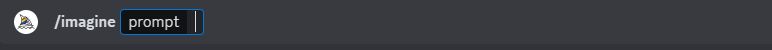
Put your mind into it, and give it a try. Put a few words in there for a theme and subject, if there are several, use a comma to separate them but remember, first one has the highest weight (there are advanced commands to affect into this).
I, personally, use a lot of film camera related prompting due to my other passion into the world of photography and cinematography. Let's talk more about that later on.

After you have entered your prompt, Midjourney proceeds to generate you a grid of four images. In fast mode, it shouldn't take more than 15-30 seconds. --ar 16:9 command here provides widescreen images, Midjourney by default, generates square images.
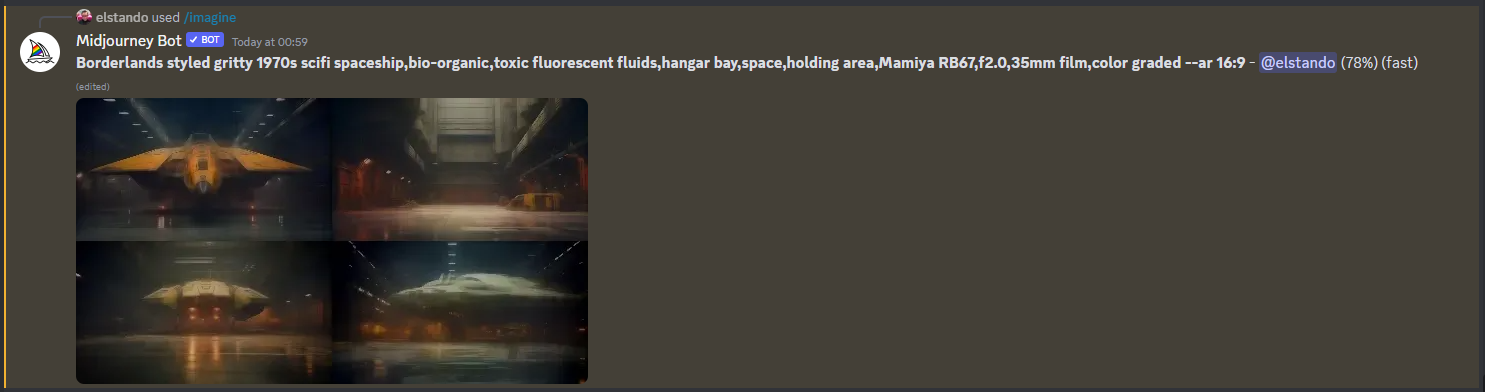

End result can be then either upscaled, further tweaked, or what is called as a variation or regenerate images from the prompt.
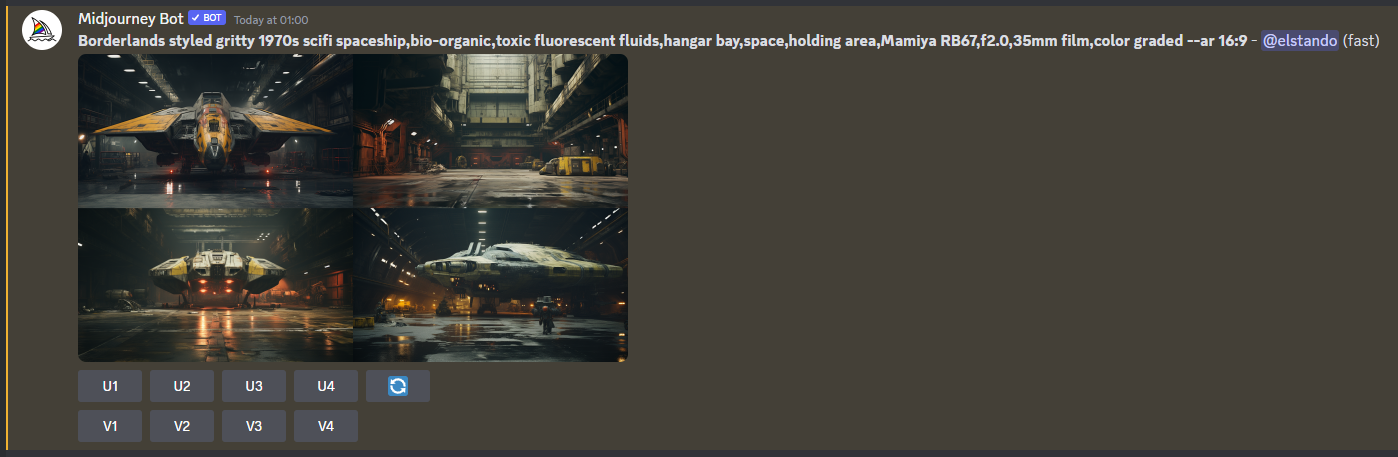
So this is usually the moment where you pick out your favourite one by pressing the button that corresponds to position in the picture grid.
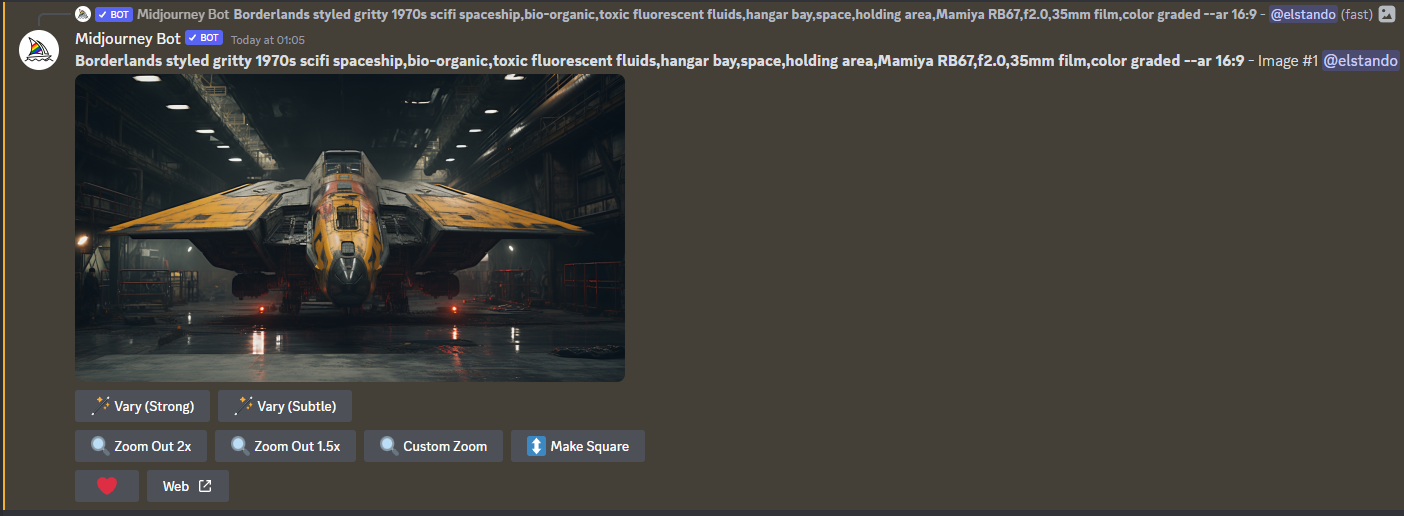
The options for further image manipulation then becomes available. Of which can be either used to nail down the desired mood, or furthermore twist image with new prompts (especially I'm looking at you, Custom Zoom).
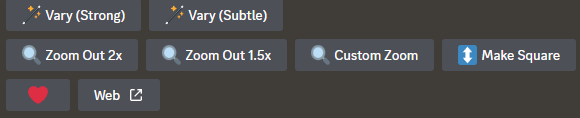
User profile
/imagine's Web option will display the image on Midjourney's website, where you can review your generated pieces, as they are by default, public. If you have opted in for the Pro tier, then you can generate images in private mode.
This is called the user profile, where you can review the generated image and other prompts similar to the one you have just created.
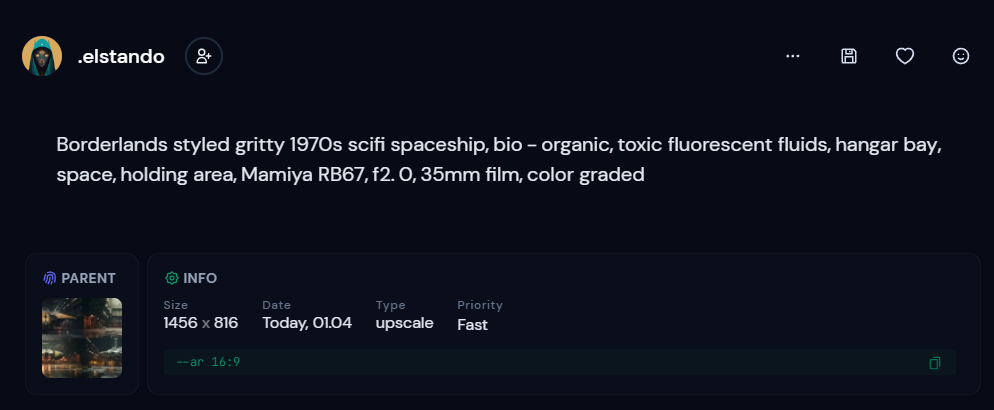
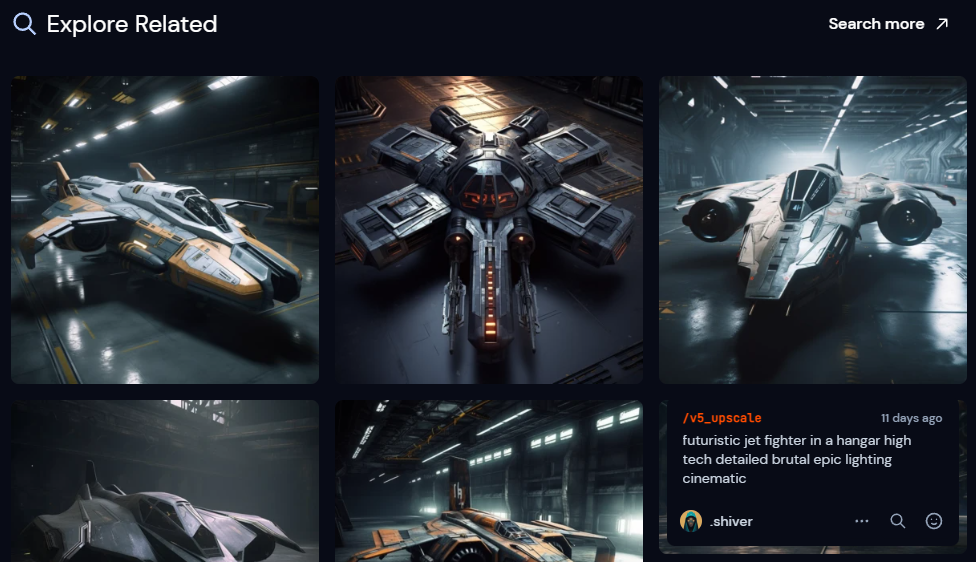
Typically, I use Midjourney profile pages to dig into my generated work and searching for my previously used prompts or seed numbers to generate more images based on the original prompt result.
--seed <number>But that starts to be more of that advanced stuff. Today we're only getting up to speed.
Preparing our first image
And after some /imagine prompting and that swee-eet, sweee-et Midjourney magic, we are presented with our the four-image grid now.

And I've decided upon, that number 4 is my absolute favourite out of these.

With press of a U4 button, I get upscaled version of our top-end listening post on top of Zaibatsu headquarters (Mitsubishi-Sony Heavy Industries or Sumitomo-Hitachi Corporation) other megabuilding block in our cityscape.

I guess from here on, you can take it up from here.
If you liked this, buy me a coffee?


